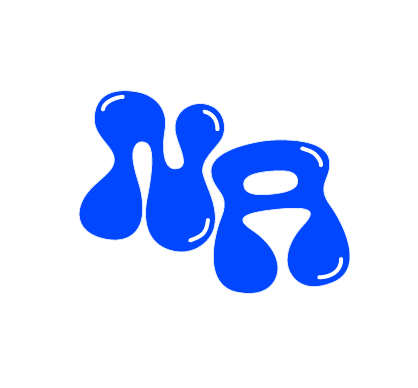Espresso House Mobile App
This case study is a redesign of the Espresso House app for my Project Exam. The design decisions were made based on user research and observations, where the goal was to remove key pain points that caused frustrations for the users, keep the core brand identity, and give the app a more trendy look which should make for a better user experience.
User research
Competitive analysis
Information architecture
Usability testing
Lo-Hi wiframes
Programs: Figma, Adobe Photoshop.
Problem
Users are hindered by inaccurate wait times, payment processing challenges including transaction errors, and insufficient order customization options within the app, impacting overall user experience.
Goal
The goal of this UX design project is to enhance the app by providing accurate wait time estimates, optimizing payment processing for seamless transactions, and offering comprehensive order customization options to improve overall user experience.
Solution
The solution includes real-time order tracking, streamlined payment processing, and improved order customization to address wait time inaccuracies, transaction errors, and limited personalization options
Design process
Method of research
To gain insights and understand the users' needs and goals, I used a combination of generative, exploratory, and evaluative research methods. Generative research involves gathering information about the user and their needs, behaviors, and motivations to generate ideas and insights for the design of the app. Generative research methods that may be used include:
-
Conducting interviews with existing and potential users to understand their pain points, needs, and desires when using a mobile app for ordering coffee and food.
-
Observe users in their natural environment (in-store or while ordering online) to understand how they interact with the current app.
-
Gather important information about best practices, design strategies, and user behaviours related to mobile app
-
Testing the design/prototype of the app with a participant of users to ensure it is intuitive and easy to use.
-
This is a process of evaluating your competitors' performance, what they offer, and how well they are doing it.
Perosnas
Bio
Anna is 26 years old and works as a executive in marketing at a software company in Oslo. She works hard and is constantly moving. She likes coffee and enjoys exploring the city's various coffee shops.
Goals
Quickly and simply get a cup of coffee from her preferred coffee shop.
Wants an app to keep track of her preferences and offer personalized suggestions.
Frustrations
Has to wait in line for a long time to order her coffee
Finds it annoying when the app is sluggish or challenging to use
No comment section for the order screen. Limited personalisation
Objective
The objective of this usability testing is to evaluate the redesigned Espresso House Order app's user interface, functionality, and overall user experience. The feedback and insights gained from this testing will help identify areas for improvement and ensure that the app meets the needs and expectations of its users.
Personality
Organized
Efficient
Detail-oriented
Values quality
Wireframing
The aim of wireframing is to provide a visual understanding if an app early in a project. Based on the research conduct earlier, i have identified several pain points
Pain points
Usability testing
Methodology
Type of study: Qualitative remote unmoderated
Software: Discord, messenger
Observer table: Task completion, Error per task, time taken, error detail, Assistance required detail.
Test Scenario
The participant will be asked to complete the following scenario:
Scenario: You are in a rush in the morning and want to order your coffee from Espresso House app. Please walk us through the process of placing an order, customizing your drink preferences, and making a payment.
Participant Profile
The target participant for this usability testing is a regular coffee consumer who frequently uses coffee ordering apps on their mobile devices. They should have a basic understanding of how to navigate mobile apps and have some familiarity with the coffee ordering process.
Task
Customize the drink preferences and add any extra items to your order (e.g., cake, snacks).
Go to the payment page and choose the payment method you prefer.
Complete the order and check the confirmation details of your order.
Provide feedback on the overall ordering experience, ease of use, and any difficulties encountered.
Research finding & interaction
-
Having easy sign on options ís great, but maybe there should be several options for those who do not have a phone number who still want to order.
-
Add more sign-on options like e-mail, username, etc.
-
The coupon section might be a bit too large, but i understand that you want to show the drinks off.
-
Consider making the coupon section smaller in size
-
The large buttons are easy to clearly press. Prefer if the milk selection pop-up was a bit smaller and didnt cover the name and info of the drink.
-
Lessen the size of the pop-up to show the name and info of the drink while selecting.
-
I would like the default pick-up time to be "right now" instead of the choose.
There is no obvious button to proceed to pay for the order.
-
Add a "pay" button
Set the default value of the pick-up time to right now
-
Maybe there should be a final message or pop-up that says that your drink is ready or picked up. Like a confirmaton message.
-
Add confirmation message